반응형
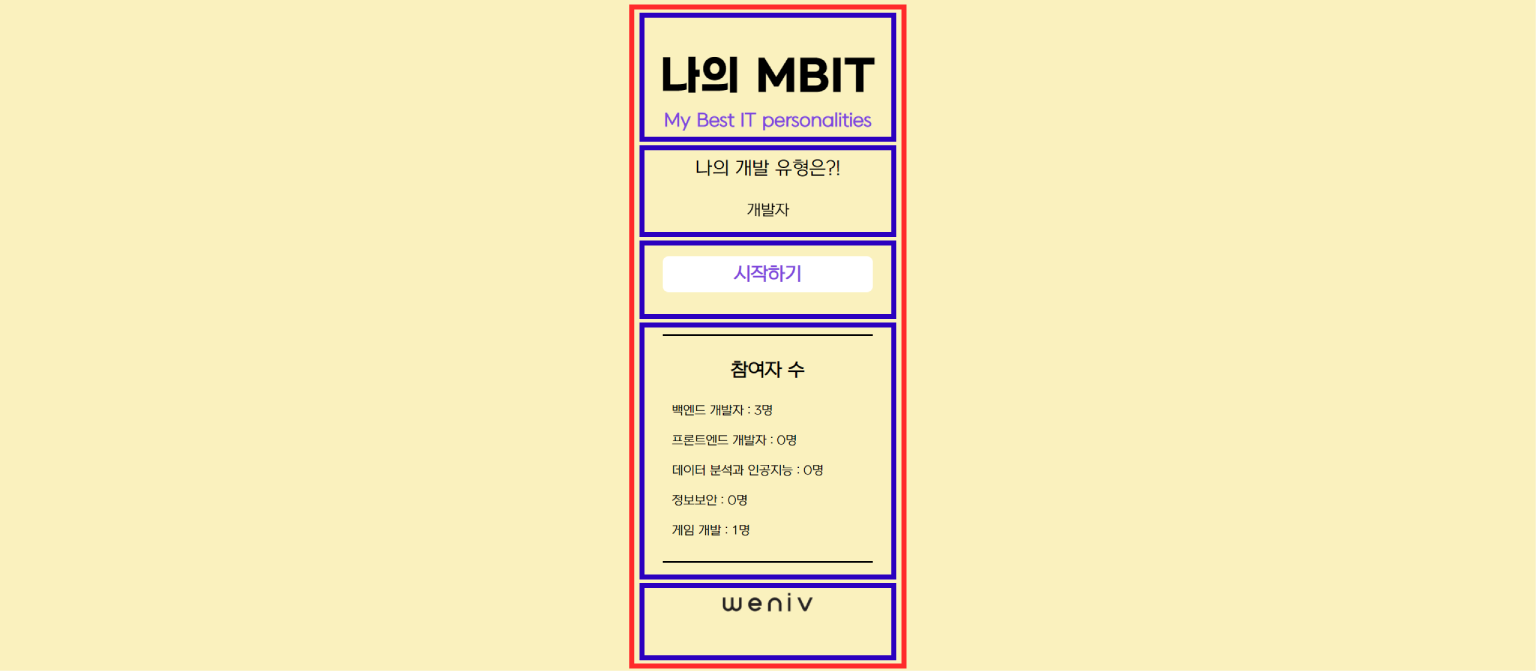
메인 페이지를 위의 이미지와 같이 큰 컨테이너 하나에 <div> 5개로 나눈다.
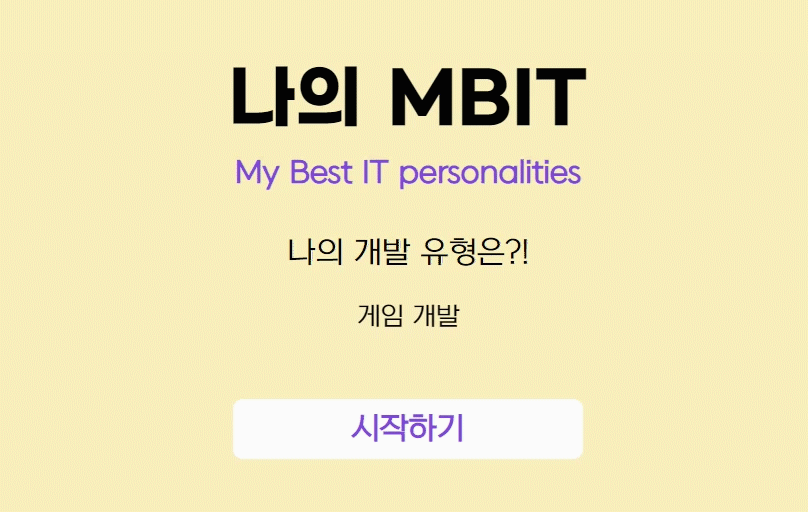
animation 속성과 @keyframes 규칙 사용한다.
index.html
<!DOCTYPE html>
<html lang="en">
<head>
<meta charset="UTF-8">
<meta http-equiv="X-UA-Compatible" content="IE=edge">
<meta name="viewport" content="width=device-width, initial-scale=1.0">
<title>나의 개발 유형 찾기</title>
<link rel="stylesheet" tyle="text/css" href="css/reset.css">
<link rel="stylesheet" tyle="text/css" href="css/style.css">
</head>
<body>
<section id="main_contents">
<div class="wrapper">
<div class="title">
<h3 class="main_title">나의 MBIT</h3>
<h3 class="sub_title">My Best IT personalities</h3>
</div>
<div class="intro">
<h1>나의 개발 유형은?!</h1>
<div class="type">
<ul class="type_list">
<li>개발자</li>
<li>데이터 분석과 인공지능</li>
<li>정보보안</li>
<li>게임 개발</li>
<li>개발자</li>
</ul>
</div>
</div>
<div class="button">
<a href="#">
<button class="start" type="button">시작하기</button>
</a>
</div>
<div class="result_data">
<div class="data_wrap">
<h3>참여자 수</h3>
<ul>
<li>백엔드 개발자 : 0명</li>
<li>프론트엔드 개발자 : 0명</li>
<li>데이터 분석과 인공지능 : 0명</li>
<li>정보보안 : 0명</li>
<li>게임 개발 : 0명</li>
</ul>
</div>
</div>
<div class="weniv">
<a href="http://www.paullab.co.kr">
<img src="img/weniv_logo_black.png" alt="weniv">
</a>
</div>
</div>
</section>
</body>
</html>
style.css
@font-face {
font-family: 'GmarketSansBold';
src: url('https://cdn.jsdelivr.net/gh/projectnoonnu/noonfonts_2001@1.1/GmarketSansBold.woff') format('woff');
font-weight: normal;
font-style: normal;
}
@font-face {
font-family: 'NEXON Lv1 Gothic OTF';
src: url('https://cdn.jsdelivr.net/gh/projectnoonnu/noonfonts_20-04@2.1/NEXON Lv1 Gothic OTF.woff') format('woff');
font-weight: normal;
font-style: normal;
}
@keyframes rotate {
0% {
transform: translateY(0);
}
25% {
transform: translateY(-20%);
}
50% {
transform: translateY(-40%);
}
75% {
transform: translateY(-60%);
}
100% {
transform: translateY(-80%);
}
}
html {
width : 100%;
height: 100%;
}
body {
width : 100%;
height: 100%;
background-color: #faf1be;
color: #000;
font-family: "NEXON Lv1 Gothic OTF";
}
#main_contents {
display: flex;
justify-content: center;
width: 100%;
height: 100%;
margin-top: 100px;
}
#main_contents .wrapper {
display: flex;
flex-direction: column;
width: 100%;
height: 100%;
max-width: 500px;
}
.title {
text-align: center;
padding-bottom: 50px;
}
.main_title {
font-family: "GmarketSansBold";
font-size: 50px;
padding-bottom: 15px;
}
.sub_title {
font-size: 20px;
font-weight: bold;
color: #7F47DD;
}
.intro {
text-align: center;
padding-bottom: 40px;
}
.intro h1 {
font-size: 30px;
padding-bottom: 15px;
}
.type {
font-size: 25px;
line-height: 3em;
height: 3em;
overflow: hidden;
}
.type_list{
animation : rotate 7s infinite;
}
.button {
text-align: center;
padding-bottom: 50px;
}
.button button {
width : 300px;
height: 50px;
padding: 5px;
border-style: none;
border-radius: 10px;
font-family: "NEXON Lv1 Gothic OTF";
font-size: 20px;
font-weight: bold;
background-color: #fff;
color: #7F47DD;
cursor: pointer;
margin-bottom: 20px;
}
.button button:hover {
text-decoration: underline;
}
.result_data {
display: flex;
justify-content: center;
}
.result_data .data_wrap {
width: 270px;
padding: 15px;
border-top: 3px solid #000;
border-bottom: 3px solid #000;
line-height: 1.5;
margin-bottom: 50px;
}
.result_data h3 {
text-align: center;
font-size: 20px;
font-weight: bold;
padding: 20px 0 30px;
}
.result_data li {
font-size: 15px;
padding-bottom: 10px;
}
.weniv {
display: flex;
justify-content: center;
padding-bottom: 50px;
}
.weniv a {
width: 100px;
}
.weniv img {
width: 100%;
height: auto;
}
본 내용은 inflearn의 'MBTI' 강의를 참고하여 작성한 내용입니다.
반응형
'CodeSiri > Project' 카테고리의 다른 글
| [MBTI👀] FE03. 결과 페이지 만들기 (0) | 2021.07.14 |
|---|---|
| [MBTI👀] FE02. 설문 페이지 만들기 (0) | 2021.07.13 |
| [Googoos🕊] 05. Spring | 회원 관리자 페이지 - 회원 권한 관리 & 회고 | MyBatis, SpringMVC (0) | 2021.06.12 |
| [Googoos🕊] 04. Spring | 회원가입 중복체크 | ajax, MyBatis (0) | 2021.06.11 |
| [Googoos🕊] 03. Spring | login Session & Join (0) | 2021.05.26 |